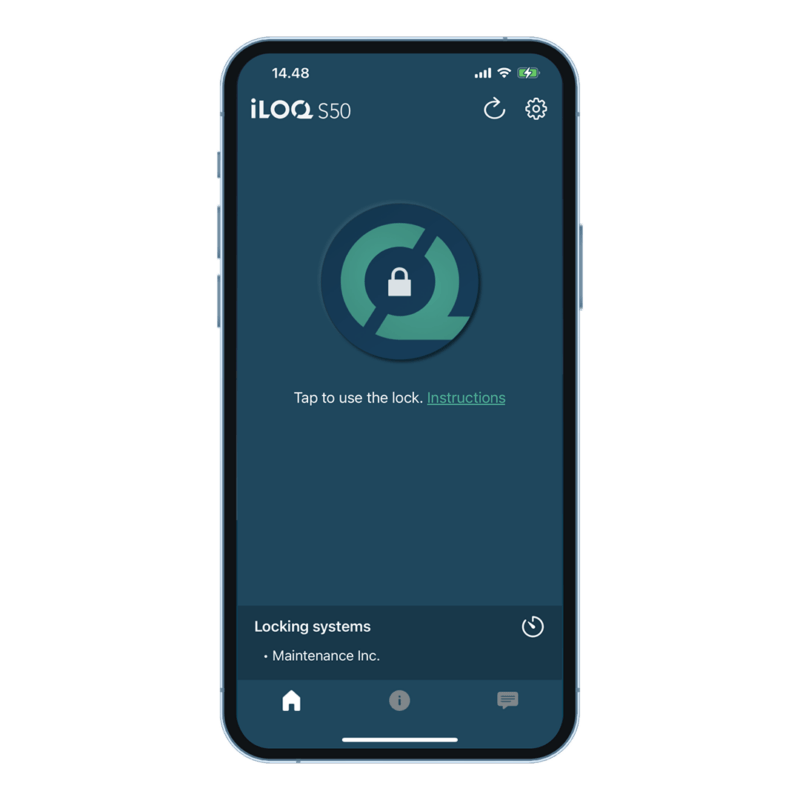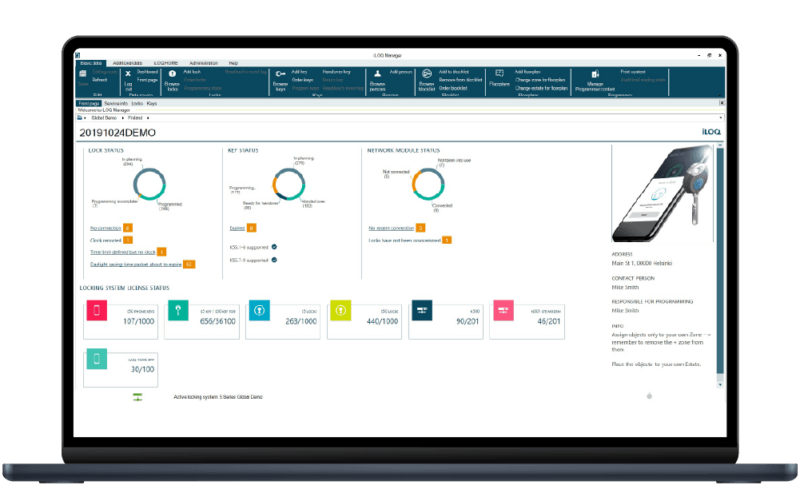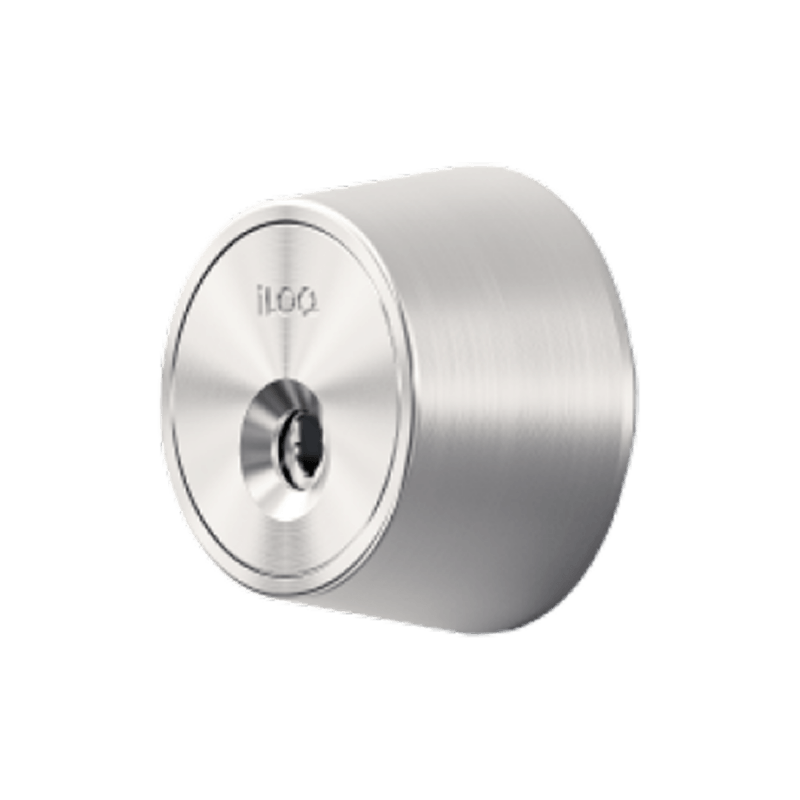Fant du ikke det du lette etter?
Vær oppmerksom på at iLOQ ikke har tilgang til kundenes iLOQ låssystemer.
Hvis du trenger en ny nøkkel (digital eller telefonnøkkel), har mistet nøkkel eller vil sjekke hvilke adgangsrettigheter nøkkelen din har, vennligst kontakt administratoren for låssystemet (f.eks. eiendomseier, vedlikeholdsfirma eller iLOQ forhandler)