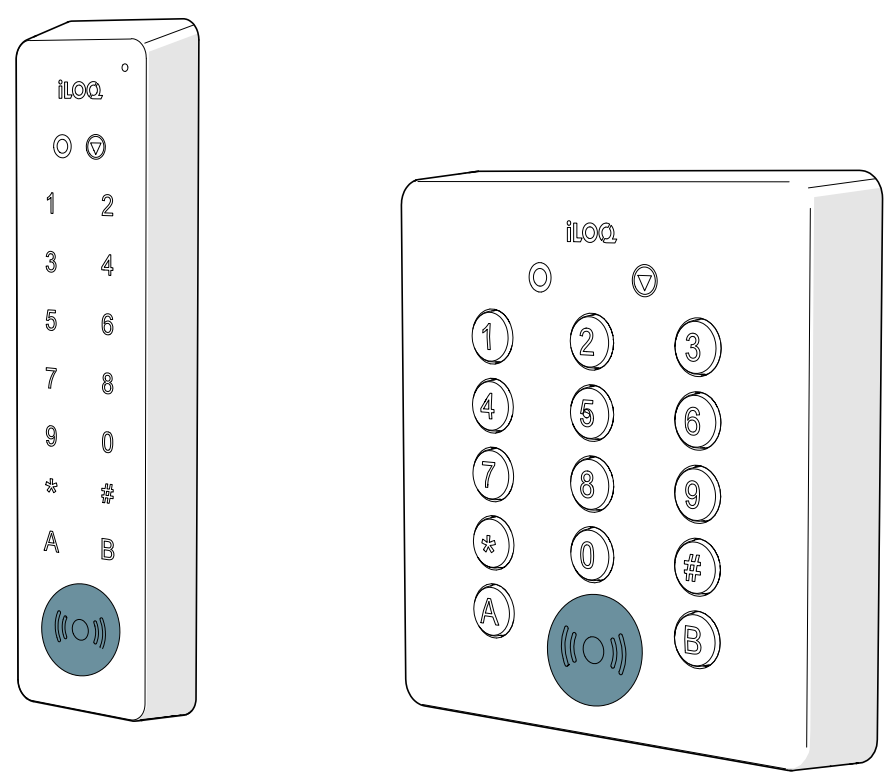How to unlock doors equipped with NFC readers with your phone key
- Place the NFC area of your phone against the key reading area (highlighted in the image below) of the NFC reader.
- The iLOQ NFC Reader communication LED shows a green light together with a sound to indicate that the door is unlocked. (A non-valid key triggers a red LED and an error sound.)
- Open the door.