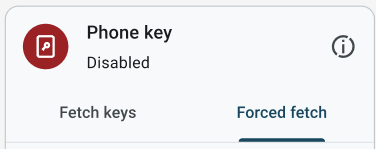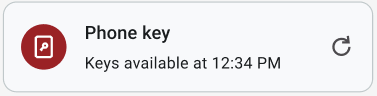Did you lose your phone? Force fetching your phone key from another phone
If you don’t have the phone with your phone key in your possession, you can use the forced fetch feature to transfer your phone key to another phone. When using forced fetch feature, your phone key will be available on the new phone within two hours.
- On the phone you wish to transfer the phone key to, log in to the iLOQ App with your iLOQ ID.
- On the home screen of the app, select the Forced fetch option, and then press Fetch my key.
- Your phone key will be available at the time shown on the screen.