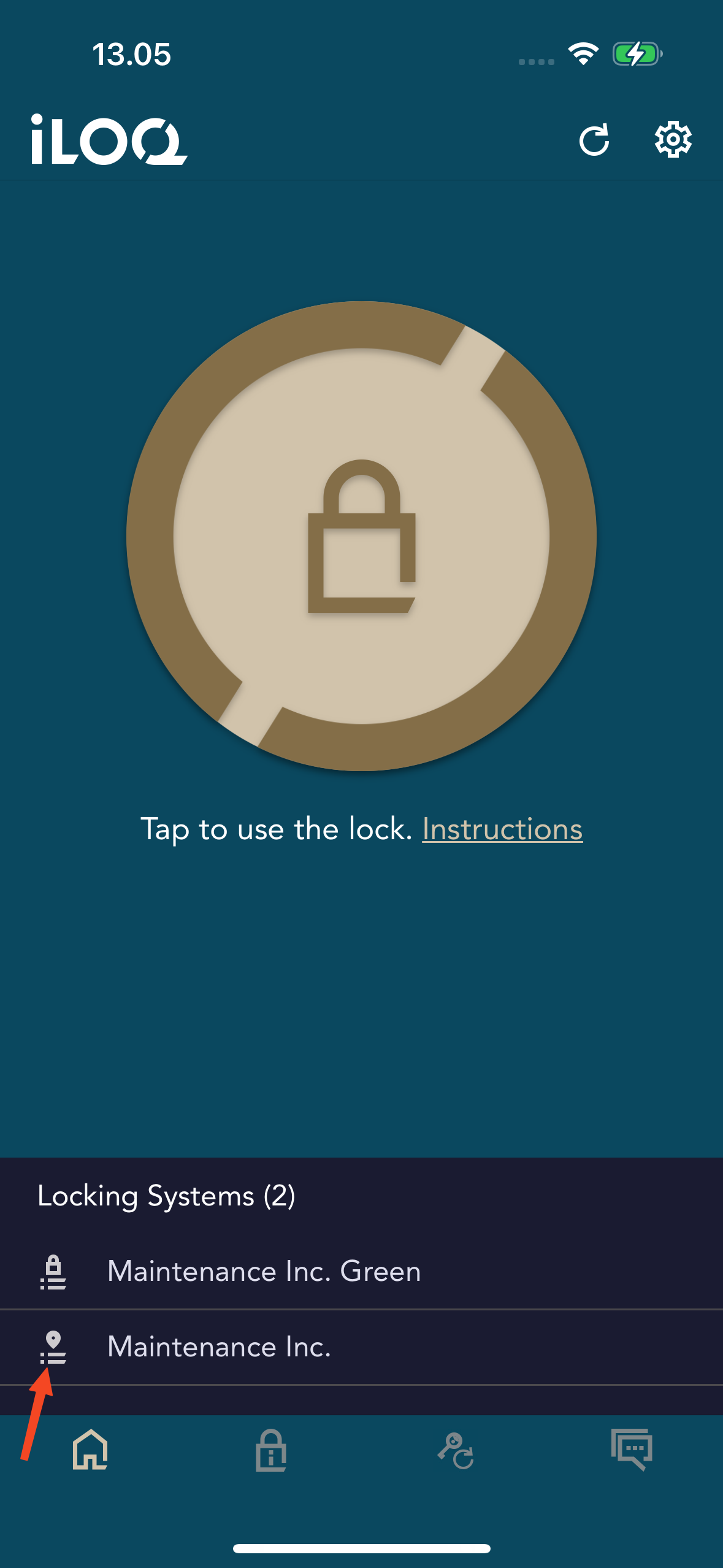Location permissions
Your locking system administrator can enable a location requirement for your phone key. This is a security feature where a user’s location is saved to key audit trails for every lock opening or closing event.
When the location requirement is enabled for your phone key, the iLOQ S50 app will ask permission to use location data.
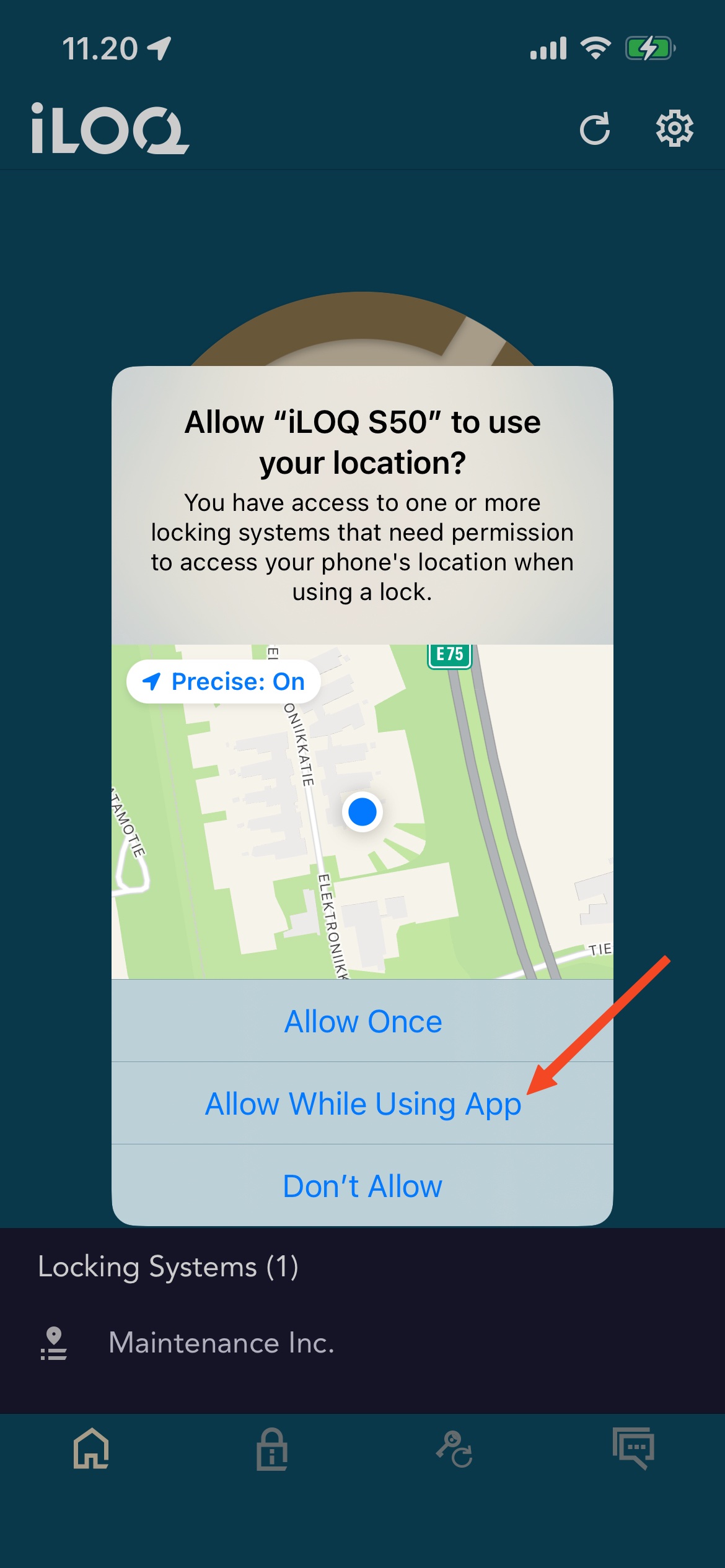
For optimal results, make sure the following settings are set up on your phone:
- Location services enabled
- Location permission enabled for the iLOQ S50 app
- Precise location enabled for the iLOQ S50 app (all iOS)
The iLOQ S50 app checks the location only when an NFC connection is established with the lock.
A small indicator is shown next to the locking system name indicating that your location will be noted during every lock opening/closing event.