Premises
Premises are virtual building blocks of your customer system. In practice, premises represent different areas that can be secured with locks, such as buildings, corridors, staircases, garages, and apartments
The primary advantage of the premises concept is that it segments the customer system into manageable entities such as buildings or sites, simplifying both management and maintenance.
The premises structure is created using a canvas, and it is a visual representation of your customer system, showing the relationships between different premises.
See the image below for an example of a simple premises structure.
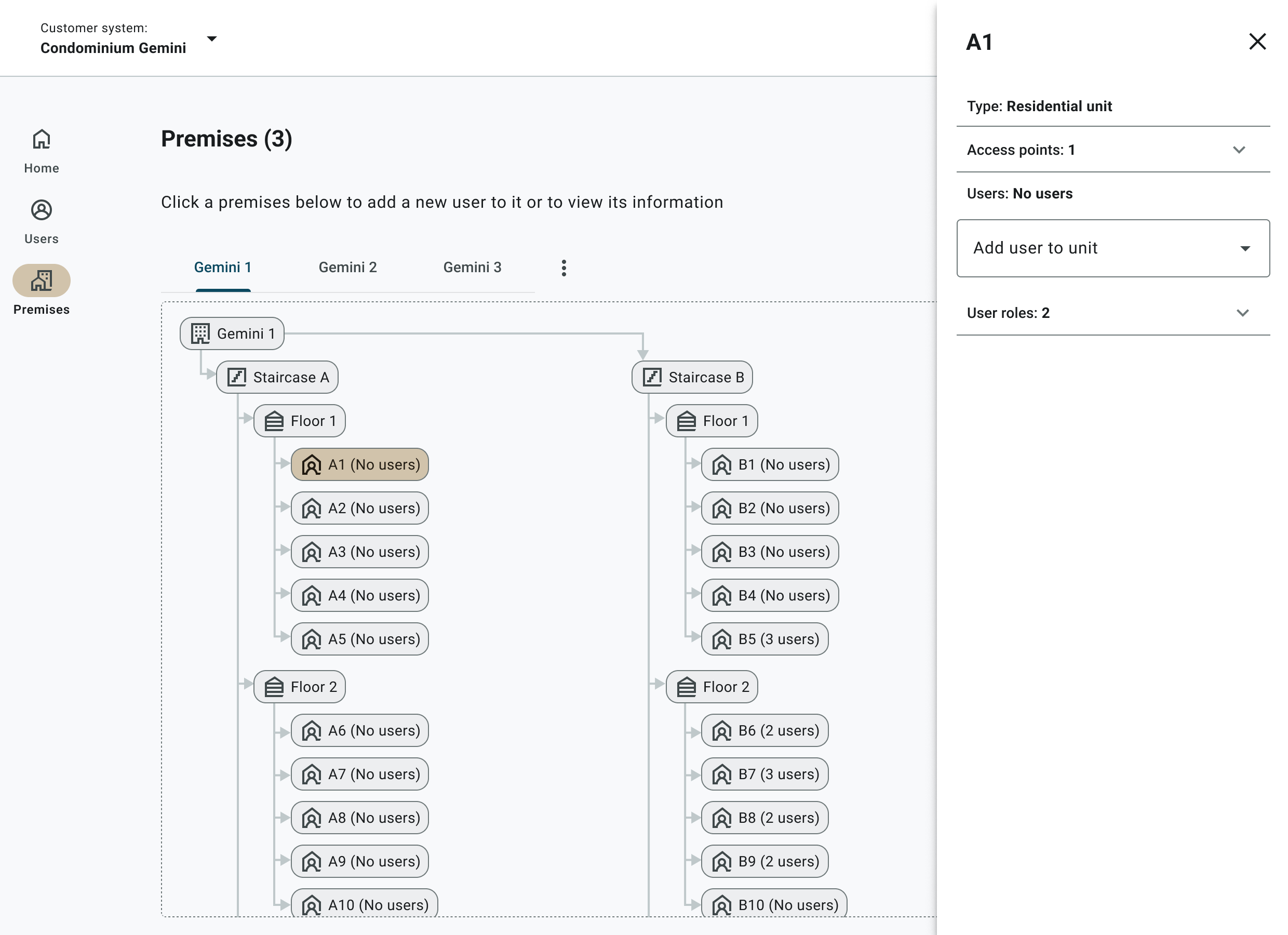
Residential units
Residential units are premises that have been marked as private. Users assigned to residential units are granted access to the premises’ locks. They can also share keys with others and define the locks they can access with the shared keys. Additionally, residential units may include linked user roles, granting users access to the roles’ locks.
Premises view
In the Premises view, you do the following:
- View more details by clicking a cell in the structure.
- View users who have access to the premises.
- View roles that are linked to the premises.
- View which locks are linked to the premises.
- Add a new resident to a unit: You can do this by selecting a suitable residential unit and selecting add new user on the right-side panel. This is a quick and easy way to add a new resident. If you need to adjust the user’s details, you can do that by editing the user.
- Remove a user from unit: Select a unit and click the remove icon in the right-side panel.
- PreviousRoles












