Edit network module or online module settings
Edit network module or online module settings such as:
- Collects audit trails (N501/N501.1/N502)
- Relay unlock duration (N501/N501.1/N502)
- Software update time (N500/N501/N501.1)
Note: If you change any of the above settings, the devices must be reprogrammed via Locking devices > Program devices with the Program devices (OTA) action.
Note: When editing N500 network module settings, the changes must be applied via the connected N502 online module.
After editing N500 settings, the status of the connected N502 online module will switch to Changes planned. Then, the N502 must be reprogrammed via Locking devices > Program devices. Once the N502 is reprogrammed, it will update the N500 network module settings.
To edit network module or online module settings, select Locking devices > Manage devices.
Step 1/3: Devices
- Select the premises the device is located in or select Show all devices.
- Make the needed changes to the device settings.
- Select
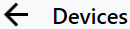 to go back to the premises structure view.
to go back to the premises structure view. - Select Next.
Step 2/3: Summary
- The summary shows the actions that you decided to perform in the previous steps. Review the summary and select Confirm.
Step 3/3: Feedback
- In this final step, the actions you confirmed in the previous step will be performed. You can follow the actions and their progress on the screen.
- Select Show summary to view an overview of the performed actions.
- When you’re done select Close.
Next, to reprogram the device after editing the settings, select Locking devices > Program devices.
Step 1/4: Devices
- Select the device you want to reprogram.
- Select Next.
Step 2/4: Action
- Select Program devices (OTA).
- Select Next.
Step 3/4: Summary
- The summary shows the actions that you decided to perform in the previous steps. Review the summary and select Confirm.
Step 4/4: Feedback
- In this final step, the actions you confirmed in the previous step will be performed. You can follow the actions and their progress on the screen.
- Connect your programming key to the USB port of your PC.
- Follow the on-screen instructions until the devices are reprogrammed.
- Select Show summary to view an overview of the performed actions.
- When you’re done select Close.
- PreviousProgram online module
- NextClear network module (N500)












